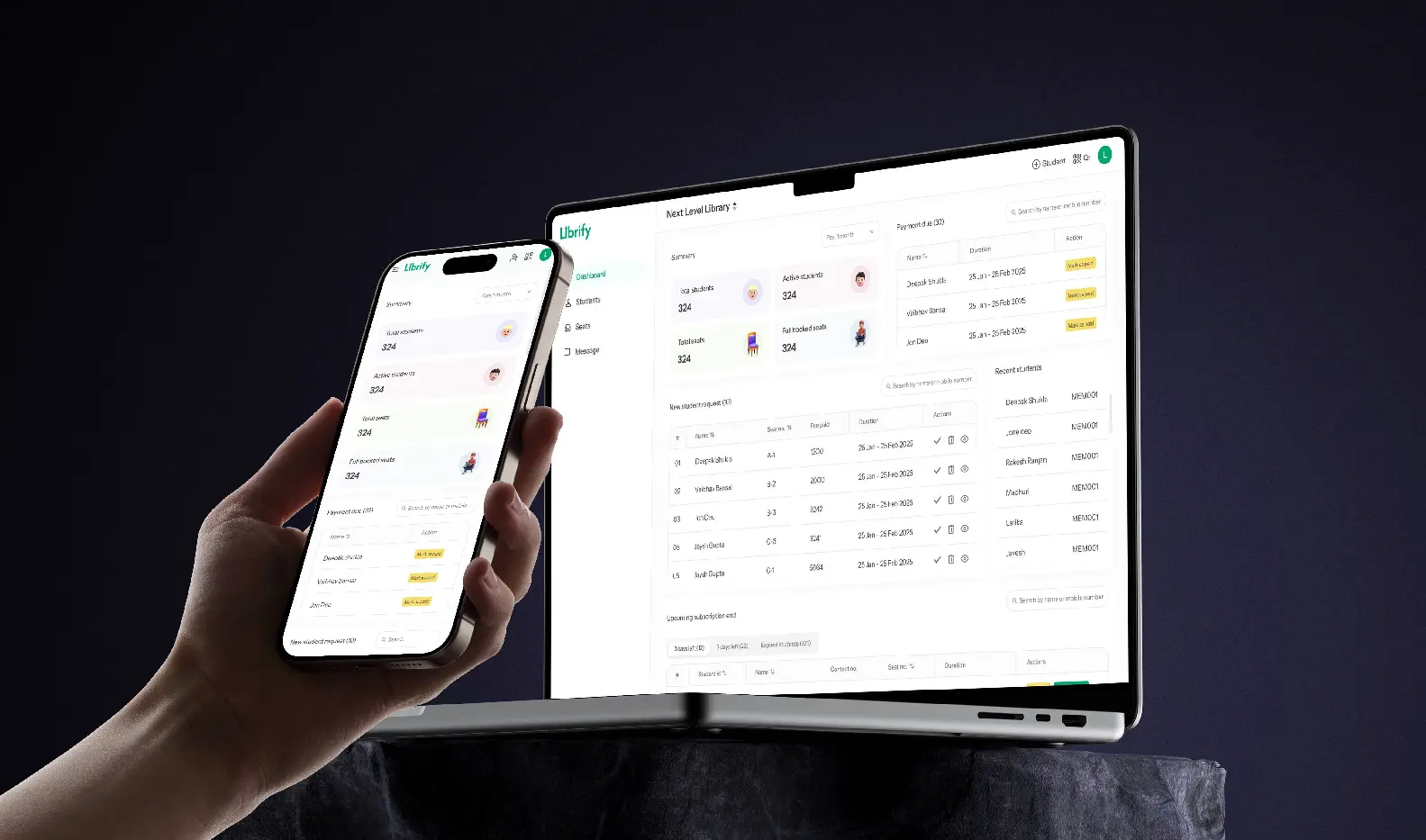Transform Your Library Management with Cutting-Edge Technology
Are you a library owner struggling to manage your library efficiently? Or a student looking for a hassle-free way to join and use a library or study space? Say hello to Librfy—the all-in-one library management app designed to simplify library operations and enhance the user experience.
In this comprehensive guide, we'll explore what Librfy is, why it stands out as the best library software in the market, and how you can use it to manage your library like a pro. Whether you're running a small study center or a multi-branch library network, Librfy has the tools you need to streamline operations and delight your members.
What is Librfy?
Librfy is a powerful, cloud-based library management software that allows library owners to manage their libraries online with ease. Whether you run a small study space or multiple branches of a large library, Librfy streamlines everything—from tracking student subscriptions and seat availability to managing shifts and generating reports.
With features like QR code registration, real-time seat tracking, and subscription management, Librfy takes the headache out of running a library. Students can join your library effortlessly, and owners get a clear overview of operations through an intuitive dashboard.
Quick Implementation
Set up your library in minutes, not days. No technical expertise required.
Enhanced Security
Protect member data with enterprise-grade security and compliance.
Data-Driven Insights
Make informed decisions with comprehensive analytics and reporting.
Cost-Effective
Flexible pricing plans to suit libraries of all sizes and budgets.
Librify has completely transformed how we manage our library network. The intuitive interface and powerful features have saved us countless hours and significantly improved the experience for our members.
Why Librify?
Real-Time Seat Management
No more manual tracking! Librfy shows available seats based on shifts, eliminating confusion and double bookings.
Flexible Shift Options
Manage multiple shifts (morning, evening, night, or full-day) and customize timings to suit your library's needs.
QR Code Integration
Students can join your library by scanning a unique QR code—no paperwork required.
Subscription Tracking
Get alerts for upcoming subscription renewals and expirations, ensuring no student slips through the cracks.
How Librfy Compares to Other Solutions
| Features | Librfy | Traditional Systems | Other Library Apps |
|---|---|---|---|
| QR Code Registration | |||
| Real-time Seat Tracking | Limited | ||
| Multi-Shift Support | Manual | Basic | |
| Multi-Branch Management | |||
| AI-Powered Analytics | Advanced | Basic | |
| Mobile Responsiveness | Excellent | Varies |
How to Use Librfy: A Complete Guide
Set Up Your Profile
- 1 Personal Details: Add your name, contact info, and other personal details as a library owner.
- 2 Library Details: Input your library's name, facilities (e.g., floors, seating capacity), and specifics like "Floor A: 70 seats, Floor B: 80 seats."
- 3 Shifts: Define your library's operating hours—e.g., Morning (7:00 AM–2:30 PM), Evening (2:30 PM–10:00 PM), Night (10:00 PM–7:00 AM), or Full Day (7:00 AM–7:00 AM next day).
- 4 Terms & Conditions: Use Librfy's default T&C or customize your own for students to accept during registration.
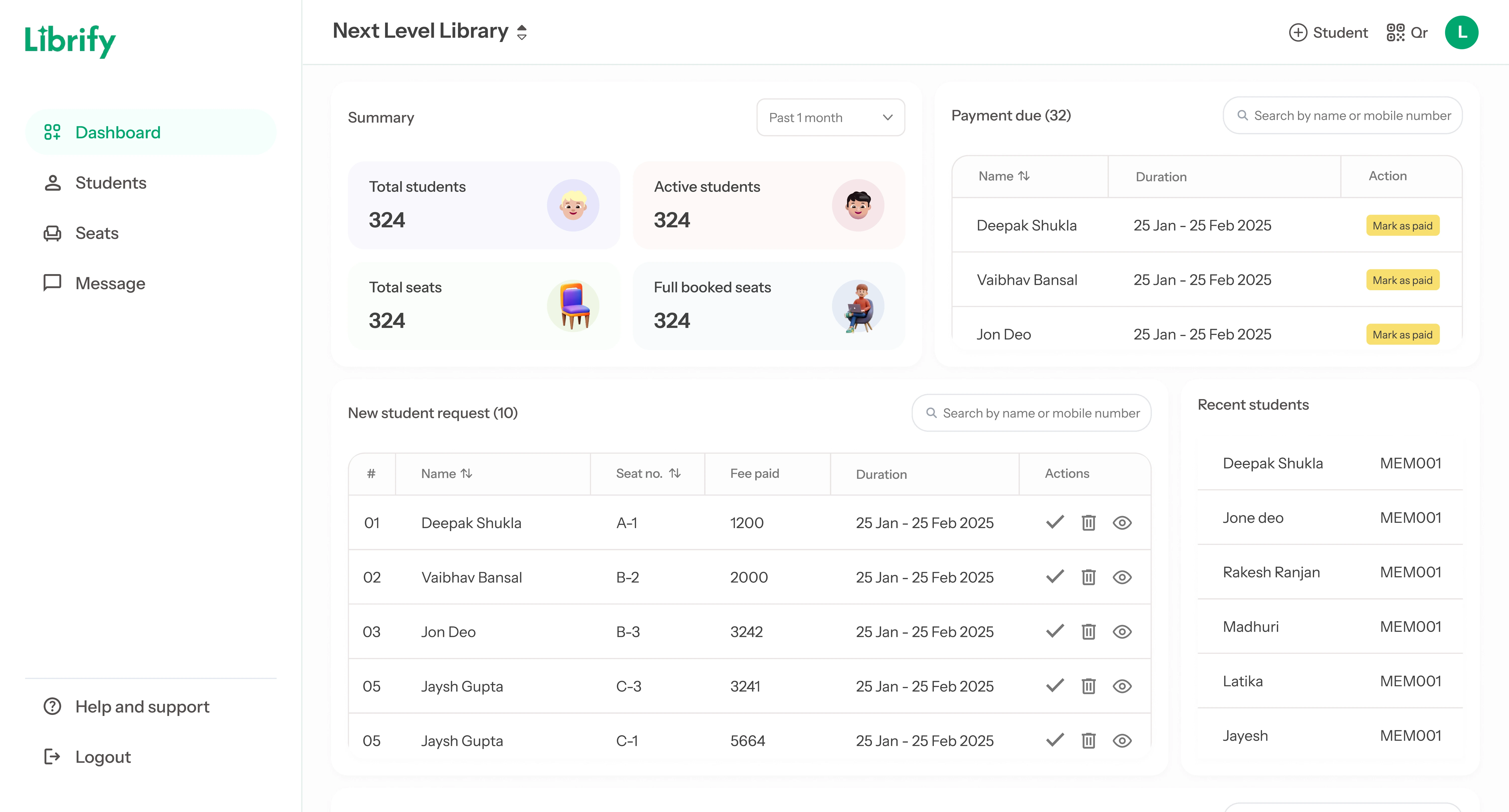
Explore the Dashboard
The dashboard is your control center. Here, you'll see:
- 1 Total active students and seats available.
- 2 New student requests from QR scans.
- 3 Upcoming subscription expirations (e.g., "Prince Kumar's subscription ends in 3 days").
- 4 Past 10-day joining trends and gender ratios.
Fully Mobile Friendly
Librfy is designed to work flawlessly on all devices, from desktop computers to tablets and smartphones. Manage your library on the go with our responsive interface:
- Check seat availability from anywhere
- Approve student requests on the go
- View real-time analytics on any device
- Manage subscriptions from your smartphone
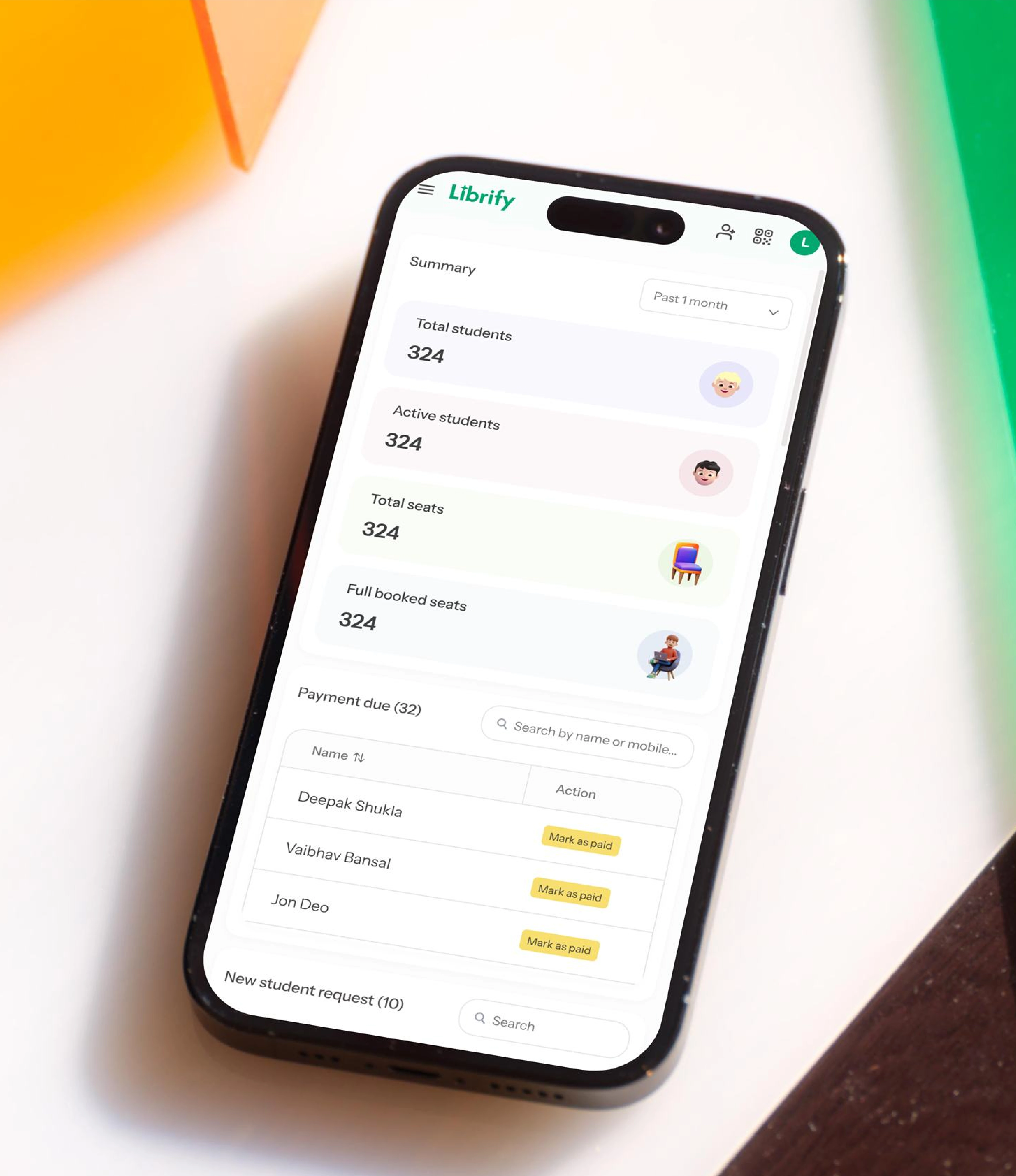
Q&A: Your Library Management Questions Answered
Librfy combines real-time seat tracking, multi-shift support, and QR code registration into one easy-to-use platform—features that outshine most library software. Our AI-powered analytics and mobile responsiveness make it the most comprehensive solution available.
Absolutely! Whether you have 10 seats or 1000, Librfy scales to fit any study space center or library.
We prioritize data security and use encryption to ensure that all personal and subscription details are securely stored.
Unlike pen-and-paper systems, Librfy automates seat allocation, subscription tracking, and student onboarding, saving hours of manual work. Our customers report saving 15-20 hours per week on administrative tasks after switching to Librfy.
Yes, its multi-branch feature lets you manage all your libraries from a single login—perfect for growing library management needs. You can view consolidated reports or drill down into branch-specific metrics with just a few clicks.
They scan your library's QR code, fill out a form, and wait for your approval—simple and secure. This paperless process reduces errors and creates a seamless onboarding experience for both students and administrators.
Yes, Librify offers a free plan with essential features. Premium features are available at ₹300/month or ₹2,500/year for advanced capabilities like revenue tracking and multi-branch management.
To get started, enter your personal details and basic library information, such as shift durations and the number of seats. Once submitted, your details will be sent to us for verification. After we verify your information, you can begin using the dashboard's features. If verification is pending for an extended period, please contact us via the provided email or phone number.
You can either add student details manually through the dashboard or allow students to scan a QR code, fill out a form, and submit their details for approval.
You can reach out to our support team through the 'Contact Us' section of the website or via email.
No, there are no limits as of now. You can manage as many students and seats as your library requires.