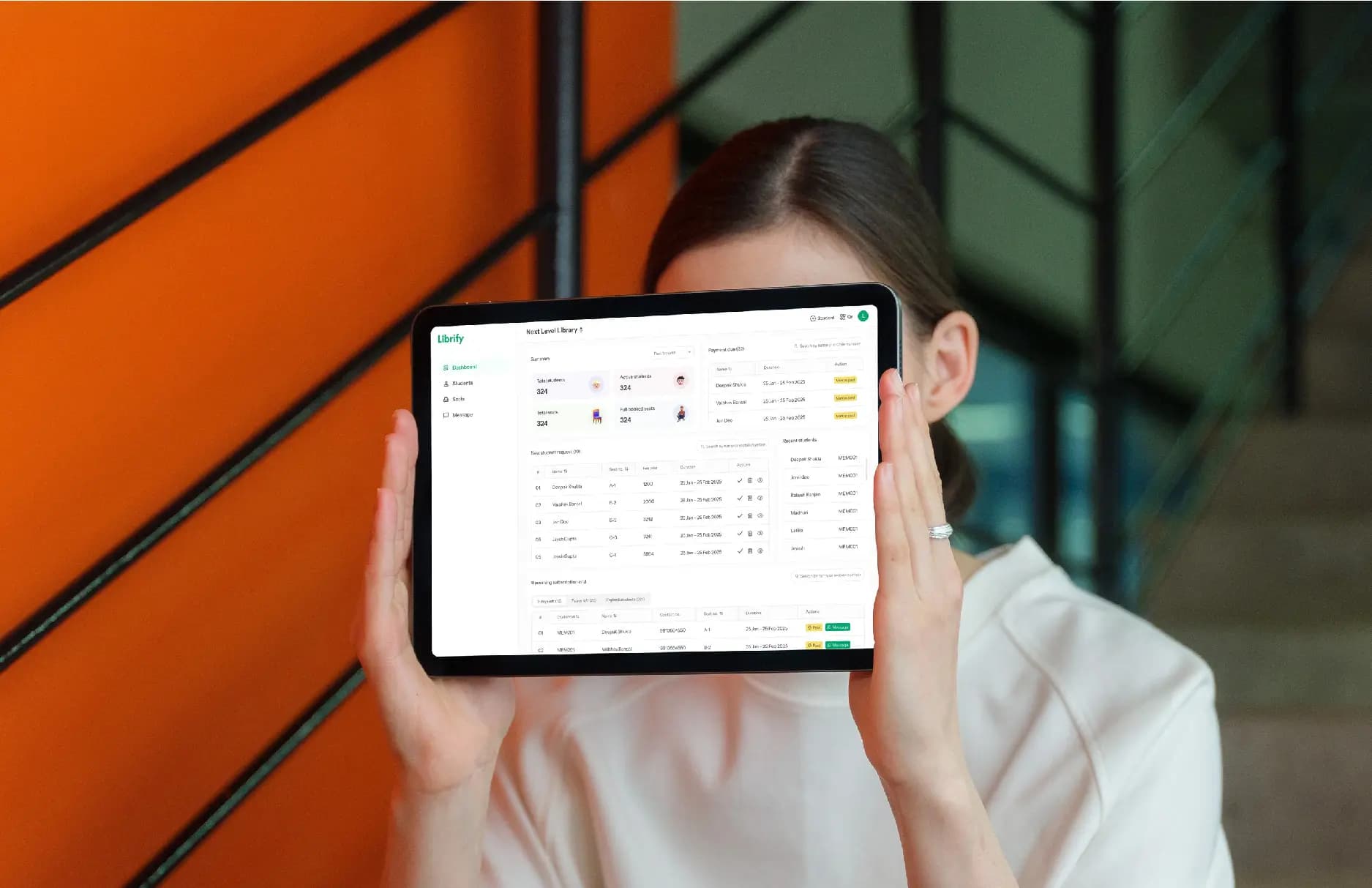Choosing the Right Library Management Software in 2025
In today's digital age, efficient library management software is essential for streamlining operations, enhancing user experience, and maximizing resource utilization. With numerous options available in the market, selecting the right solution for your library can be challenging.
This comprehensive guide compares the top three library management systems of 2025: Librify . We've evaluated these platforms based on features, usability, pricing, customer support, and integration capabilities to help you make an informed decision.
Our Comparison Methodology
We've thoroughly tested each platform and gathered feedback from current users to provide an unbiased assessment. Our evaluation criteria include:
Student Management, circulation, member management
Analytics, reporting, automation features
Interface design, ease of use, mobile accessibility
Pricing plans, ROI, scalability options
Customer service quality, documentation, resources
API access, third-party integrations, customization
| Features | Librify | Go Library | Library Pro |
|---|---|---|---|
| Starting Price | Free tier available | Paid | Paid |
| Student Management | ★★★★★ | ★★★★☆ | ★★★★☆ |
| User Interface | ★★★★★ | ★★★☆☆ | ★★★★☆ |
| Mobile Support | ★★★★★ | ★★★☆☆ | ★★★★☆ |
| Analytics | ★★★★☆ | ★★★☆☆ | ★★★★★ |
| Customer Support | ★★★★★ | ★★★☆☆ | ★★★★★ |
| Overall Rating | ★★★★★ | ★★★☆☆ | ★★★★☆ |
Detailed Reviews of the Top 3 Library Management Software
#1: Librify
Best Overall Library Management Software
Librify stands out as our top choice for library management software in 2025, offering an exceptional blend of powerful features, user-friendly design, and flexible pricing options. What sets Librify apart is its modern approach to library management, with innovative features like QR-based seat management and comprehensive analytics.
The platform excels in providing a seamless experience for both library administrators and members. Its intuitive dashboard gives administrators a complete overview of library operations, while members enjoy easy access to resources and services through the mobile app.
Pros:
- Intuitive, modern interface
- Free tier available
- Innovative QR-based features
- Excellent mobile experience
- Regular updates and new features
Cons:
- Web app only
Key Features:
- Comprehensive Student Management: Easily organize and manage your entire collection with advanced search and filtering capabilities.
- QR-Based Seat Management: Unique in the industry, this feature allows members to check seat availability and make reservations by scanning QR codes.
- Flexible Shift Management: Configure multiple shifts (morning, evening, night) with customizable timings to optimize resource utilization.
- Subscription Tracking: Automated reminders for renewals and expirations ensure steady revenue and prevent unauthorized access.
- Advanced Analytics: Gain insights into library usage patterns, popular resources, and member demographics with customizable reports.
#2: Go Library
GO Library is a library management platform that aims to digitize and automate library operations. It caters to both small and large-scale libraries, offering solutions for seat management, member tracking, and automated notifications. GO Library emphasizes ease of use with its cloud-based system, making it accessible from anywhere. The platform also provides detailed financial reporting, helping library owners track income and expenses efficiently. Its multi-branch management capabilities make it suitable for institutions with multiple locations.
#3: Library Pro
Library Pro is a comprehensive library management software designed to simplify and enhance the day-to-day operations of libraries and study centers. It offers a feature-rich platform with tools for seat booking, student attendance tracking, locker management, and financial reporting. Library Pro stands out with its WhatsApp and SMS integration, enabling direct communication with patrons. The software also supports multi-branch management, making it an excellent choice for larger institutions. With its focus on automation and efficiency, Library Pro aims to reduce administrative overhead while enhancing the user experience.
Getting Started with Librify's Free Options
Librify offers a comprehensive free tier that caters to libraries just starting their digital journey. Here's how to make the most of it:
Sign Up for a Free Account
Visit Librify's website and create your library's account. You'll need basic information about your library and an email address.
Set Up Your Library Profile
Configure your library's details, including operating hours, available shifts, and seating capacity. This information will be visible to potential members.
Generate Your Library's QR Code
Librify will create a unique QR code for your library. Display this prominently at your entrance or reception area for easy member registration.
Start Accepting Members
As users scan your QR code, they'll appear in your dashboard. You can approve memberships and start tracking usage immediately.